Increase productivity in programming


(A)Short Cuts
1.windows Shortcutes
Ctrl+tab>navigate across tabs
Ctrl+Alt+Shift+l>Auto indentation & organize code
Alt+Insert>automatically generate methods. Eg:-Setters,getters,Overrides.
Ctrl+Q>quick documentation in the java editor
Ctrl+Alt+Shift+T>Encapsulate fields & refactor
Alt+Enter(on the SQL query)>can Inject the SQL statement
(B)Tips
1.Tips in InteliJ
Copy module
Go to show in Explorer by right clicking any module in your project
Copy & paste any where inside your project or outside.
Delete IML File (.iml) inside the module.
Change variable name as bulk
Right click the variable or Refactor(Ctrl+F6)->change.
Change data type as bulk
Right click variable name ->Type Migration(Ctrl+Shift+F6)->change.
Ignore an error for testing purposes
Run->Edit Configuration
Remove Build(Select & "-" Symbol) in Before lunch:Build,Active tool windows
add(+) Build no error check->Ok
File->Project Structure->Libraries->click the +(Symbol on the window) then Select option java||Mevan||Kotlin then add thee library on your disk(copy libraries to your project file is good practice)
(C)Tools
1.Programming
1.a)PROJECT LOMBOK
https://objectcomputing.com/resources/publications/sett/january-2010-reducing-boilerplate-code-with-project-lombok
Use to reducing Reducing boiler plate codes.
Use to reducing Reducing boiler plate codes.
Adding lombok to inteliJ
Download lombok Jar:https://projectlombok.org/downloads/lombok.jar(Add that to the library folder & add library to project,using Project structure.)
File->Setting->Plugin->Market Place
Serach lombock & install then restart the inteliJ
Using lombok Annotation we can reduce the boiler plate code
Eg:-
package entity;
import lombok.*;
@ToString// to String method
@AllArgsConstructor//Full arg constructor
@Getter//all getters
@Setter//all setters
@NoArgsConstructor//no arg constructor
public class Student {
private int id;
private String name;
private String address;
}
-------------------------------------------
package entity;
import lombok.*;
@Data//to string method,no arg,setters,getters
@AllArgsConstructor//Full arg constructor
public class Student {
private int id;
private String name;
private String address;
}
1.b)Java Visualizer plugin & CS 61B plugin
1.c)javap
Eg :-
Go to out/production/projectA/entity,I have Student.class file which compile previously.
open Terminal & type javap Student.class ,we can get the class structure of that file.
Output:-
Compiled from "Student.java"
public class entity.Student {
public java.lang.String toString();
public entity.Student(int, java.lang.String, java.lang.String);
public int getId();
public java.lang.String getName();
public java.lang.String getAddress();
public void setId(int);
public void setName(java.lang.String);
public void setAddress(java.lang.String);
public entity.Student();
}
2.Design
Just color picker:-Free portable offline colour picker and colour editor for web designers and digital artists
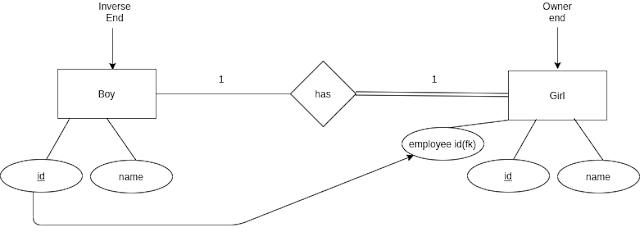
Comments
Post a Comment